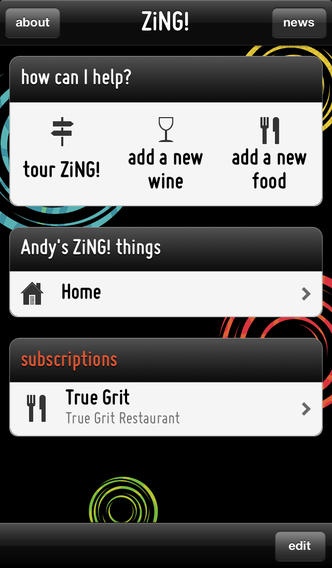Taste ZiNG! 1.3
Continue to app
Free Version
Publisher Description
Taste ZiNG! is an app designed to help distributors, wineries, retail outlets, restaurants and consumers pair wine and food. Rooted in the principles of chemistry, the app helps profile wines based on their six constituent elements: acidity, viscosity, fruit, sugar, alcohol and tannin. By understanding the relationship between the elements in a wine and the dominant components in a particular food, Taste ZiNG! helps to ensure you ll never ruin a good meal with a poorly matched wine, or spoil a great wine with an ill-matched entree, creating food and wine pairings with pizzazz. Taste ZiNG! allows distributors, wineries and retailers to use the app to publish their wine lists, sharing information with restaurants and consumers. These list profiles can be a great education and training tool for restaurant and retail staff, as well as consumers. Restaurants can use Taste ZiNG! to publish both their wine list and their menu, allowing the diner to peruse selections ahead of time. While those of us eating at home can use the app to help select a wine match that will complement our home cooked meal.
Requires iOS 4.3 or later. Compatible with iPhone, iPad, and iPod touch.
About Taste ZiNG!
Taste ZiNG! is a free app for iOS published in the Health & Nutrition list of apps, part of Home & Hobby.
The company that develops Taste ZiNG! is Andy Heydon. The latest version released by its developer is 1.3.
To install Taste ZiNG! on your iOS device, just click the green Continue To App button above to start the installation process. The app is listed on our website since 2012-07-24 and was downloaded 1 times. We have already checked if the download link is safe, however for your own protection we recommend that you scan the downloaded app with your antivirus. Your antivirus may detect the Taste ZiNG! as malware if the download link is broken.
How to install Taste ZiNG! on your iOS device:
- Click on the Continue To App button on our website. This will redirect you to the App Store.
- Once the Taste ZiNG! is shown in the iTunes listing of your iOS device, you can start its download and installation. Tap on the GET button to the right of the app to start downloading it.
- If you are not logged-in the iOS appstore app, you'll be prompted for your your Apple ID and/or password.
- After Taste ZiNG! is downloaded, you'll see an INSTALL button to the right. Tap on it to start the actual installation of the iOS app.
- Once installation is finished you can tap on the OPEN button to start it. Its icon will also be added to your device home screen.